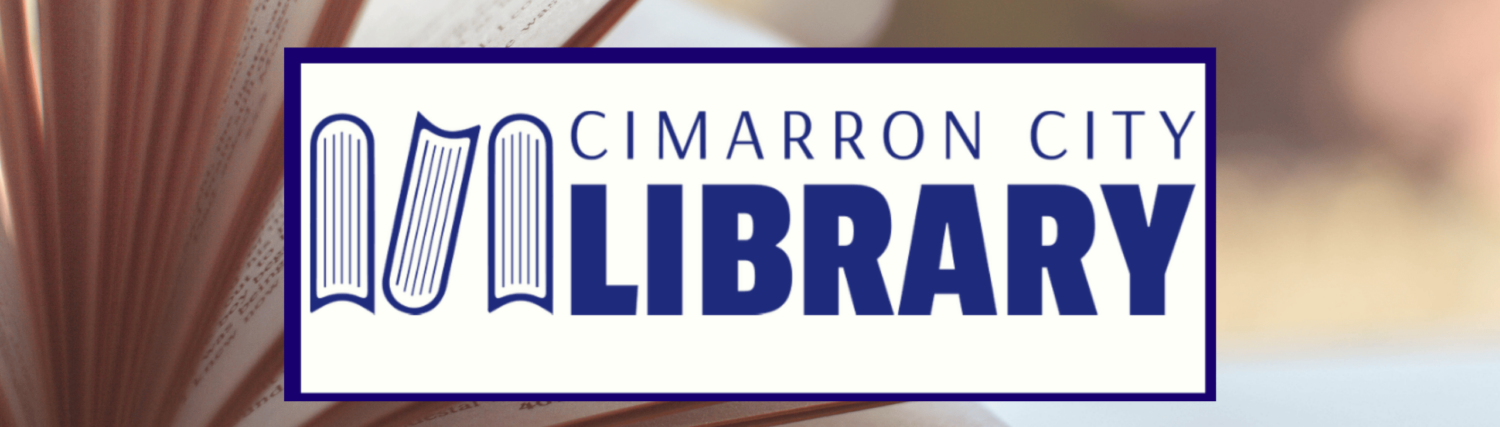renew or reserve materials?
How do I renew my materials?
Online
Go to the Library Catalog
1. Select Please Login from the top right corner. Enter your library card number and your last name (all lower case).
2. Click on Items Out to view the the materials you currently have checked out.
3. You can either click Renew All to renew everything on your account, or you can renew individual items by clicking Renew Item.
By Phone
Just give us a call and let us know how we can help! (620) 855-3808.
Limits
New applicants are given a check-out limit of two items the first time using their library card for two months.
In most cases items can be renewed up to 4 times with each renewal lasting 14 days. Items that are new or in demand will have limited renewals available. DVDs are available for renewal if they are not new or in demand.
We may contact you by text or phone call to communicate renewal and overdues.
How do I reserve materials?
Online
Go to the Library Catalog
1. Select Please Login from the top right corner. Enter your library card number and your last name (all lower case).
2. Use the search bar to find the item you want to check out.
3. Click Hold. A message will ask you to confirm, click Request to place the hold.
By Phone
Just give us a call and let us know how we can help! (620) 855-3808.