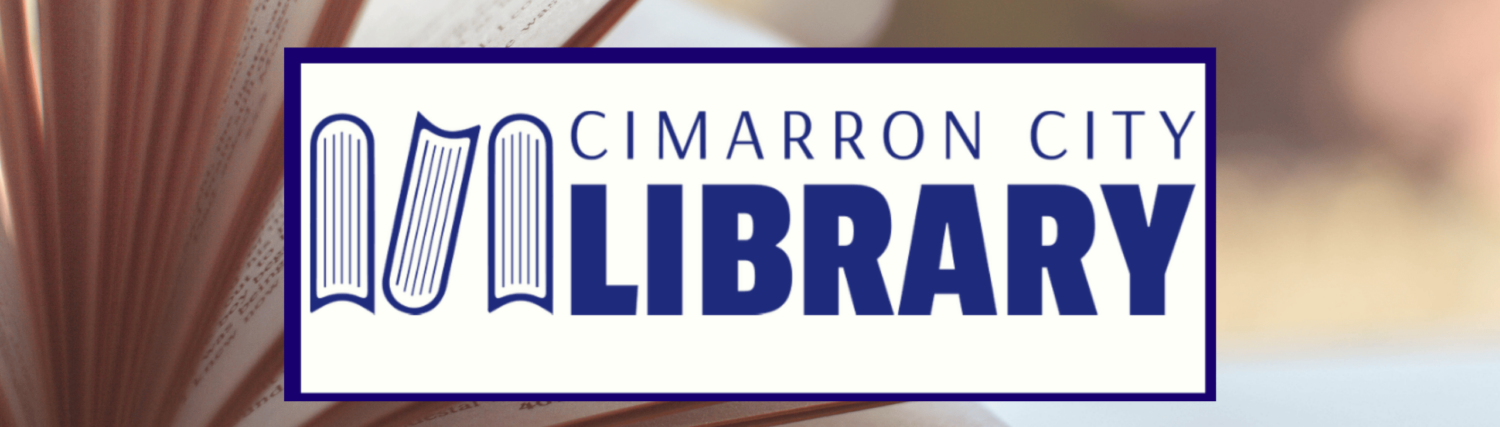Online Payment Center
The Cimarron City Library now offers a online payment option. Payments will be processed using the same KanPay payment option used for in person payments.
A 2.5% fee is applicable and you will need to enter the Name on account, Service address and the amount of your Library fee, rental or programming charge.
How to Pay your Fines with a Credit Card
- Click on KanPay Online Portal
- Click on Transaction Item Arrow and select correct payment option
- Enter your credit card information
- Click Finish
Additional Information
- A convenience fee of 2.5% will be added to the total charge amount
- Visa, MasterCard and Discover are accepted.
- A failed transaction may leave a pending charge on your account. These “pre-authorized” amounts normally clear within 24 hours.
Cimarron City Library does not collect or store any personal information or credit or debit card processing data from the KanPay site. When you select the “KanPay Online Portal” you are leaving Cimarron City Library’s website and will be directed to KanPay. Technical requirements and services are the sole responsibility of KanPay. By proceeding you agree to accept and assume all risks and responsibilities for the losses and damages that may arise from your use of KanPay and release Cimarron City Library from all liability.